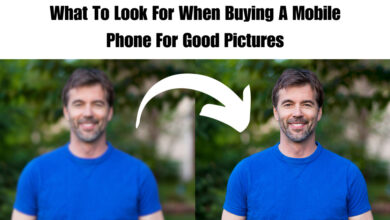How Gyroscope Sensor Helps in Gaming? (Explained)

A gyroscope sensor in mobile games refers to a sensor present in some smartphones that can detect the device’s orientation and movement.
It enables players to control gameplay elements by physically moving their device, enhancing immersion, and interacting with virtual environments.
Gyroscopic controls in mobile games offer several advantages, including enhanced immersion, precise control, increased interactivity, and innovative gameplay mechanics.
With a gyroscope sensor, players can physically tilt and turn their devices to emulate real-life movements, leading to a more intuitive and responsive gaming experience.
Moreover, gyroscope integration allows for more precise aiming and targeting mechanisms, making first-person shooter games more enjoyable and competitive.
The addition of gyroscope controls also opens up new possibilities for innovative gameplay mechanics, such as augmented reality (AR), where users can explore virtual environments overlaid on real-life surroundings.
Overall, the gyroscope sensor enhances controls, provides accuracy, and creates immersive gaming experiences.
Activating and Using a Gyroscope in Mobile Games
Activating and utilizing the gyroscope feature in mobile games can greatly enhance your gaming experience.
Follow this step-by-step guide to enable and make the most out of the gyroscope sensor in your device.
Step 1: Check your device compatibility
- Go to the settings menu on your mobile device.
- Look for options like “sensors” or “motion.”
- If you find a gyroscope option, it means your device is equipped with a gyroscope sensor. If not, unfortunately, your device may not support this feature.
Step 2: Update your device software
- Ensure your device’s software is up to date to guarantee compatibility with various mobile games that utilize the gyroscope sensor.
Step 3: Enable gyroscope in your mobile game
- Open the mobile game you want to play.
- Navigate to the game’s settings menu.
- Look for an option to enable the gyroscope feature.
Step 4: Adjust sensitivity and calibrate
- Once the gyroscope feature is enabled, you can adjust its sensitivity according to your preference. Higher sensitivity allows for faster movements, while lower sensitivity provides more precise control.
- Some games may offer automatic calibration, while others may require you to manually calibrate the gyroscope. To calibrate manually, rotate your device in all directions slowly.
With your gyroscope activated and correctly calibrated, you can now immerse yourself in gaming experiences that involve physically moving your device.
Enjoy the enhanced controls, accuracy, and immersion that the gyroscope sensor brings to your mobile games.
Revolutionizing Gaming with Gyroscope
Games with gyroscope sensors have revolutionized the gaming experience, offering players immersive gameplay and introducing innovative mechanics.
The integration of gyroscope sensors allows for a higher level of immersion by enabling players to physically interact with their virtual surroundings.
Whether it’s steering in racing games or aiming in first-person shooters, the precise tracking of device movements through the gyroscope adds a new level of realism to the gaming experience.
One of the key benefits of gyroscope-enabled games is the ability to provide more precise aiming and control mechanisms.
In first-person shooter games, for example, players can use the gyroscope to aim their weapons with incredible accuracy. This not only enhances gameplay but also adds a competitive edge, allowing players to showcase their skills.
Another exciting aspect of gyroscope-enabled games is the opportunity for innovative gameplay mechanics, such as augmented reality integration.
With AR, players can explore virtual environments overlaid with real-life surroundings, blurring the line between the physical and digital worlds.
This opens up a whole new realm of possibilities for game developers and offers players a truly unique and captivating gaming experience.
Immersive Gaming Experiences and Innovative Gameplay Mechanics
- Physical interaction with virtual environments
- Precise aiming and control mechanisms
- Innovative gameplay mechanics like augmented reality integration
- A more realistic and captivating gaming experience
Gyroscope sensors have revolutionized gaming by providing immersive experiences and introducing innovative gameplay mechanics.
Players can physically engage with virtual environments, enjoy more precise aiming and control, and explore new possibilities in augmented reality.
The integration of gyroscope sensors has expanded the boundaries of gaming, offering a truly immersive and captivating experience for gamers around the world.
Frequently Asked Questions about Gyroscope in Mobile Games
Here are some common questions related to gyroscopes in mobile games:
1. What is a gyroscope in mobile games?
A gyroscope in mobile games refers to a sensor present in some smartphones that can detect the device’s orientation and movement.
It enables players to control gameplay elements by physically moving their devices, providing enhanced immersion and interaction with virtual environments.
2. How does the gyroscope enhance gaming experiences?
The gyroscope sensor enhances gaming experiences by allowing players to physically tilt and turn their devices to emulate real-life movements.
This leads to a more intuitive and responsive gaming experience, offering precise control, increased interactivity, and innovative gameplay mechanics.
It also enables more accurate aiming and targeting mechanisms in first-person shooter games, making them more enjoyable and competitive.
3. How can I activate and use the gyroscope in mobile games?
To activate and use the gyroscope in mobile games, first, check if your device has a gyroscope sensor by going to the settings menu and searching for “sensors” or “motion.”
If available, update your device’s software for compatibility with various games. Then, open your desired mobile game, navigate to its settings menu, and enable the gyroscope option.
You can adjust the sensitivity according to your preference and calibrate the device if required. Once set up, practice using the gyroscope in your mobile games and enjoy the enhanced gameplay experience it provides.
4. What advantages does the gyroscope bring to mobile gaming?
The gyroscope sensor revolutionizes gaming by offering immersive experiences and innovative gameplay mechanics.
It adds realism and immersion to actions like steering in racing games or aiming in first-person shooter games. The integration of gyroscope controls also opens up new possibilities for augmented reality (AR) integration, allowing players to interact with virtual elements in the real world.
From racing sims to first-person shooters, diverse genres have been enhanced by gyroscopic controls, providing more precise aiming, intuitive steering, and dynamic gameplay.