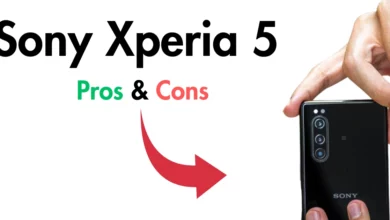What is a Mobile Display? (Types, Things To Consider and More)

In the mobile industry, mobile displays have become an important part of our daily lives. From smartphones to tablets, these screens provide us with a window into the digital world.
But what exactly is a mobile display? In simple terms, it is the screen that enables us to interact with our mobile devices, displaying images, videos, and text in a visually appealing and user-friendly manner.
With advancements in technology, mobile displays have evolved notably over the years. They have become thinner, lighter, and more vibrant, offering users a breathtaking visual experience.
From LCD to OLED, there are various types of mobile displays available in the market, each with its own unique set of features and benefits.
Whether it’s watching a high-definition movie, browsing through social media, or reading an e-book, the mobile display is the gateway that brings our digital world to life in the palm of our hands.
What is a Mobile Display?
A mobile display is a screen or panel on a mobile device, such as a smartphone or tablet, that is used to display visual content to the user.
It is the primary interface through which users interact with their mobile devices, allowing them to view text, images, videos, and other graphical elements.
Mobile displays come in various sizes, resolutions, and technologies, and play a crucial role in determining the overall user experience.
They have evolved notably over the years, becoming larger, sharper, and more vibrant. This enables users to consume media, play games, browse the internet, and perform various tasks on their mobile devices.
What are the different types of mobile displays?
There are several types of mobile displays available in the market today. The most common types include:
- LCD (Liquid Crystal Display): LCDs use a backlight to illuminate liquid crystals and produce images. They are widely used due to their cost-effectiveness and good color reproduction.
- AMOLED (Active-Matrix Organic Light-Emitting Diode): AMOLED displays use organic compounds that emit light when an electric current is passed through them. They offer vibrant colors, deep blacks, and high contrast ratios.
- IPS (In-Plane Switching): IPS displays provide excellent color accuracy and wide viewing angles. They are commonly found in high-end smartphones and tablets.
- Retina Display: Retina display is a term coined by Apple for its high-resolution LCD screens. They offer exceptional pixel density, resulting in sharp and detailed visuals.
Each type of display has its advantages and disadvantages, and the choice often depends on factors such as cost, performance, and personal preference.
What factors should I consider when choosing a mobile display?
When choosing a mobile display, there are several factors to consider to ensure you get the best viewing experience.
These factors include:
- Size: The size of the display determines how much content you can see at once and how comfortable it is to use the device. Larger displays are generally better for media consumption, while smaller displays are more compact and portable.
- Resolution: The resolution refers to the number of pixels on the display. Higher resolutions result in sharper and more detailed visuals. Consider displays with at least Full HD (1920×1080) resolution for a crisp viewing experience.
- Brightness and Contrast: A bright display with high contrast ratios ensures that the content is easily visible, even in bright outdoor conditions. Look for displays with good brightness levels and high contrast ratios for optimal visibility.
- Color Accuracy and Saturation: Displays with accurate color reproduction and vibrant saturation levels provide a more immersive visual experience. Consider displays that offer wide color gamuts and good color calibration.
- Refresh Rate: The refresh rate determines how smoothly the display renders motion. Higher refresh rates, such as 90Hz or 120Hz, result in smoother scrolling and animations.
Considering these factors will help you choose a mobile display that suits your needs and preferences, whether you prioritize media consumption, gaming, or professional tasks.
Can I replace a mobile display myself?
Replacing a mobile display is a complex task that requires specialized knowledge and tools. It is generally not recommended for inexperienced users to attempt display replacement themselves, as it can lead to further damage to the device.
If you have a damaged or faulty mobile display, it is best to seek professional help from authorized service centers or technicians who have experience in mobile device repairs.
They have the necessary expertise and equipment to safely replace the display and ensure the device functions properly.
Attempting to replace the display yourself may void any existing warranties and can result in irreversible damage to the device.
It is always safer and more reliable to entrust the task to professionals who can perform the repair correctly and efficiently.
Mobile displays are a vital aspect of smartphones and tablets, offering various types such as LCD, OLED, and AMOLED.
Each type provides unique benefits, including vibrant colors, sharp images, and clear text, significantly enhancing user experience.
Over time, these displays have evolved to be larger, thinner, and more responsive, facilitating immersive multimedia experiences and smooth touch interactions.
Key factors like screen resolution, pixel density, and aspect ratio are crucial in determining a display’s clarity and overall visual quality.
Advancements like high refresh rates and HDR support have improved the viewing experience by minimizing motion blur and boosting contrast.