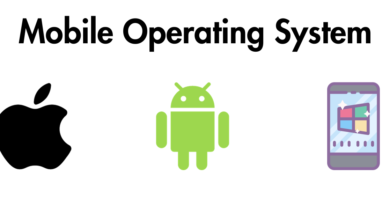What Is RAM? Random Access Memory Definition
This is your all-inclusive handbook for grasping the intricacies of RAM.
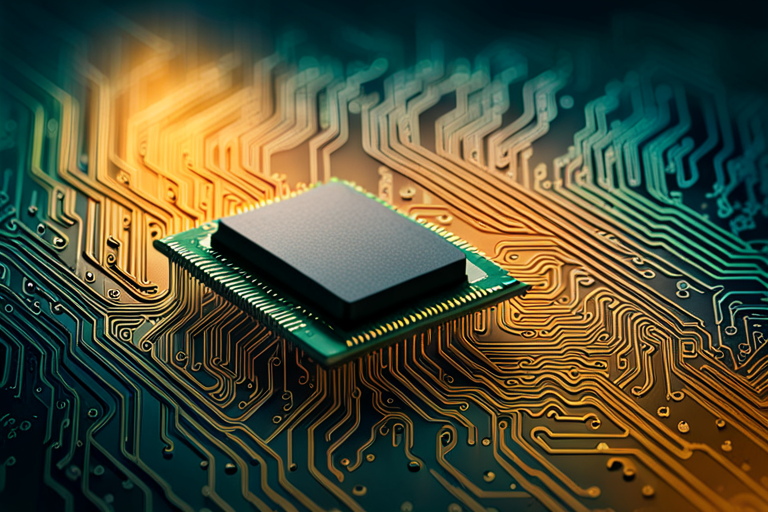
RAM, or Random Access Memory, is an essential component of any modern device, from desktop computers to smartphones. It is used to store and access data quickly and efficiently, allowing devices to run faster and smoother. But what exactly is RAM and how does it work on a phone? In this article, we’ll explore the mystery of RAM and its benefits, as well as what you need to know about RAM and its uses on phones.
What is RAM?
RAM, or Random Access Memory, is a type of computer memory that allows data to be accessed randomly, in any order, without touching the preceding data. It is a volatile memory, which means that it loses its data when the power is turned off. RAM is a crucial component of any computing device, as it determines how much data can be processed at any given time.
RAM in mobile devices
RAM in mobile devices plays a critical role in the performance of the device. It allows for the quick loading of applications, smooth multitasking, and seamless switching between applications. The more RAM a mobile device has, the more applications it can run simultaneously without lagging or crashing.
RAM In Computers
RAM in computers works in much the same way as it does in mobile devices. However, the amount of RAM in a computer is usually much higher than in a mobile device. This is because computers are designed to handle more complex tasks and larger amounts of data. The more RAM a computer has, the faster it can process data and the more applications it can run simultaneously.
How does RAM enhance your phone’s performance?
RAM plays a crucial role in enhancing your phone’s performance in several ways.
Quick loading of applications
When you open an application on your phone, it is loaded into the RAM. The more RAM your phone has, the more applications it can load into memory simultaneously. This means that you can switch between applications quickly and seamlessly without any lag.
Smooth multitasking
Multitasking is a breeze on a phone with ample RAM. It allows you to run multiple applications simultaneously without any slowdown. For example, you can surf the web while listening to music or checking your email, all at the same time.
Seamless switching between applications
With enough RAM, switching between applications is seamless. You can quickly switch between open applications without any delay or lag. This means that you can get more done in less time.
How does RAM enhance your computer’s performance?
RAM plays a critical role in enhancing your computer’s performance in several ways.
Faster data processing
The more RAM your computer has, the faster it can process data. This means that it can handle more complex tasks and larger amounts of data without slowing down.
More applications can be run simultaneously
With ample RAM, your computer can run more applications simultaneously without lagging or crashing. This means that you can work on several applications at the same time without any slowdown.
Better performance when running memory-intensive applications
Memory-intensive applications like video editing software, 3D rendering software, and virtual machines require a lot of RAM to run smoothly. With enough RAM, your computer can handle these applications with ease, providing a smooth and seamless experience.
How to check the amount of RAM on your device
It is important to know how much RAM your device has so that you can optimize its usage. Here’s how you can check the amount of RAM on your device:
On Android devices
- Go to Settings
- Scroll down and tap on “About phone”
- Tap on “Memory” or “Memory and storage”
- You will see the amount of RAM your device has listed under “RAM” or “Memory.”
On iOS devices
- Go to Settings
- Tap on “General”
- Tap on “About”
- You will see the amount of RAM your device has listed under “Memory.”
On Windows computers
- Right-click on “My Computer” or “This PC”
- Click on “Properties”
- You will see the amount of RAM your computer has listed under “Installed memory (RAM).”
On Mac computers
- Click on the Apple menu
- Click on “About This Mac”
- You will see the amount of RAM your computer has listed under “Memory.”
Tips for optimizing RAM usage
Here are some tips for optimizing RAM usage on your device:
Close unused applications
Closing unused applications frees up memory and can help speed up your device.
Remove unnecessary widgets and live wallpapers
Widgets and live wallpapers can use a lot of RAM. Removing them can free up memory and improve your device’s performance.
Uninstall unused applications
Uninstalling unused applications can free up space on your device and improve its performance.
Use a task manager
Using a task manager can help you identify which applications are using the most RAM and close them if necessary.
Upgrading RAM on your device
If your device is running slow and you need more RAM, you can upgrade it. However, upgrading RAM is not possible on all devices and can be expensive. It is important to do your research and make sure that your device is compatible with the RAM upgrade before attempting it.
Frequently Asked Questions About RAM (FAQs)
What is RAM on a computer?
RAM (Random Access Memory) is a type of volatile memory used for the temporary storage of data that is actively being used or processed by a computer. It allows for quick read and write access.
What is called RAM memory?
RAM memory is often simply referred to as “RAM,” and it serves as the “working memory” for the computer, storing data temporarily for quick access.
What are RAM and ROM in the computer?
RAM is volatile memory used for temporary storage, while ROM (Read-Only Memory) is non-volatile memory used for storing firmware or software that boots up the computer.
What does RAM mean?
The term “RAM” stands for Random Access Memory, which means that data can be accessed randomly, without accessing the preceding data.
How important is RAM?
RAM is crucial for system performance. It allows for quick data access, enabling faster program execution and multitasking.
What are the main features of RAM?
- Volatile memory
- Fast read/write speed
- Temporary storage
- Supports random access
What is RAM and its types?
RAM types include DRAM (Dynamic RAM), SRAM (Static RAM), and various versions like DDR3, DDR4, etc.
What is RAM vs. memory?
RAM is a type of memory. “Memory” can also refer to other forms of storage like ROM, cache, and disk storage.
What are the 3 types of RAM?
- DRAM (Dynamic RAM)
- SRAM (Static RAM)
- SDRAM (Synchronous Dynamic RAM)
Is ROM the main memory?
No, ROM is not considered main memory; it is non-volatile storage for firmware.
Where is ROM stored?
ROM is stored in a chip on the motherboard.
Why RAM is faster than ROM?
RAM is designed for quick read and write operations, while ROM is optimized for read-only access, making RAM faster.
What is a ROM called?
ROM stands for Read-Only Memory.
Where is RAM located?
RAM is located on the motherboard, often in slots that allow for upgrades.
What are the 3 advantages of RAM?
- Fast data access
- Supports multitasking
- Enhances system performance
How much RAM per CPU?
This varies depending on the application but generally, more cores in a CPU benefit from more RAM.
Is RAM important or storage?
Both are important. RAM affects system speed and performance, while storage affects how much data you can keep.
Which type of RAM is faster?
DDR4 is currently faster than DDR3.
How data is stored in RAM?
Data is stored in RAM as binary information in memory cells.
What is a good amount of RAM?
For general use, 8GB is adequate. For gaming or professional work, 16GB or more is better.
Which RAM type is best?
DDR4 is currently the best in terms of speed and efficiency.
What is the example of RAM?
An example would be a 16GB DDR4 3200MHz RAM stick.
Is RAM a volatile memory?
Yes, RAM is volatile, meaning it loses data when power is off.
Is RAM faster than memory?
RAM is a type of memory and is generally faster than other types like ROM or hard disk storage.
Is RAM primary or secondary storage?
RAM is considered primary storage.
Is RAM faster than storage?
Yes, RAM is faster than storage devices like HDDs and SSDs.
What are the applications of RAM?
- System booting
- Program execution
- Data processing
What is static and dynamic RAM?
Static RAM (SRAM) retains data bits as long as power is applied. Dynamic RAM (DRAM) needs to be refreshed periodically.
What type of memory is ROM?
ROM is a non-volatile memory.
Is ROM volatile?
No, ROM is non-volatile, meaning it retains data even when power is off.
Is ROM storage or speed?
ROM is more about the storage of firmware and is not designed for speed.
What are the 10 differences between RAM and ROM?
- RAM is volatile; ROM is non-volatile.
- RAM is faster; ROM is slower.
- RAM is for temporary storage; ROM is for permanent storage.
- RAM can be read/written; ROM is read-only.
- RAM is larger in size; ROM is smaller.
- RAM is more expensive; ROM is cheaper.
- RAM is upgradeable; ROM is not.
- RAM needs power; ROM does not.
- RAM is used for data and program storage; ROM is used for firmware.
- RAM has different types like DRAM and SRAM; ROM types include PROM and EPROM.
What is BIOS in the computer?
BIOS (Basic Input/Output System) is firmware stored in a ROM chip, used for booting the computer and initializing hardware.
Where is the CPU located?
The CPU (Central Processing Unit) is located on the motherboard, often under a cooling unit.
Where is BIOS stored?
BIOS is stored in a ROM chip on the motherboard.
Is ROM a hard disk?
No, ROM and hard disk are different. ROM is non-volatile memory on a chip; a hard disk is a magnetic storage device.
How many types of ROM are there?
There are several types, including PROM (Programmable ROM), EPROM (Erasable PROM), and EEPROM (Electrically Erasable PROM).
Is ROM static or dynamic?
ROM is static, meaning it retains data without needing refresh cycles.
Are there 3 types of ROM?
Yes, PROM, EPROM, and EEPROM are common types.
Is ROM a secondary memory?
No, ROM is considered firmware storage, not secondary memory.
What is a ROM example?
An example would be the BIOS chip on a computer motherboard.
Is RAM in the CPU?
No, RAM is separate from the CPU but works closely with it.
Who invented RAM?
The concept of RAM can be attributed to various inventors, but the first practical RAM was invented by Jay Wright Forrester in 1949.
What is the structure of RAM?
RAM is made up of memory cells arranged in a grid, accessed via rows and columns.
What is RAM architecture?
RAM architecture refers to the design and organization of the RAM, including how data is stored, and accessed, and the types of RAM used.
What is cache memory definition?
Cache memory is a small, fast type of volatile memory that provides high-speed data access to the processor.
What is the size of a RAM?
RAM size varies, common sizes are 4GB, 8GB, 16GB, and 32 GB.
How to increase RAM?
RAM can be increased by adding more RAM sticks into the available slots on the motherboard.
Is 32 GB RAM good?
32GB RAM is excellent for high-end gaming, video editing, and 3D rendering.
Does increasing RAM increase speed?
Increasing RAM can improve system performance and speed, especially during multitasking.
What is better RAM or SSD?
Both are important. RAM improves system speed and performance, while an SSD improves data read/write speeds and boot time.
What is SSD in a laptop?
SSD (Solid State Drive) is a type of non-volatile storage that uses flash memory, faster than traditional HDD.
How many Mbps is RAM?
This varies by type and configuration, but DDR4 RAM can have a peak transfer rate of 25,600 MB/s.
Which is the latest RAM?
As of my last update in September 2021, DDR4 is the latest mainstream RAM, but DDR5 is on the horizon.
What speed is DDR3?
DDR3 speeds range from 800 MHz to 2133 MHz.
What is the difference between RAM and ROM?
RAM is volatile and used for temporary storage; ROM is non-volatile and used for permanent storage like firmware.
Are ROM and BIOS the same?
BIOS is a type of ROM. It is the firmware stored on a ROM chip used to boot the computer.
How does RAM work with the CPU?
RAM stores data and instructions that the CPU needs for tasks. The CPU accesses this data from RAM for quick processing.
Is too much RAM bad?
Too much RAM is generally not bad but may be unnecessary for most tasks, leading to underutilization.
Who needs 64 GB RAM?
Professionals in video editing, 3D rendering, and data science may require 64GB RAM.
Is 1 GB RAM a lot?
1GB RAM is considered very low by today’s standards and is insufficient for most modern applications.
What is the fastest RAM speed?
As of my last update in September 2021, DDR4 RAM can go up to 5000 MHz, but this is subject to change as technology evolves.
Which 16 GB RAM is best?
The “best” can vary based on needs, but brands like Corsair, Kingston, and G.Skill are reputable.
What are the 3 types of RAM?
- DRAM (Dynamic RAM)
- SRAM (Static RAM)
- SDRAM (Synchronous Dynamic RAM)
Why is RAM important?
RAM is crucial for system performance, allowing for quick data access and multitasking.
What are RAM types?
Types of RAM include DRAM, SRAM, and SDRAM.
What is RAM and its types?
RAM types include DRAM (Dynamic RAM), SRAM (Static RAM), and various versions like DDR3, DDR4, etc.
Where is RAM located?
RAM is located on the motherboard, often in slots that allow for upgrades.
Why is RAM called memory?
RAM is called “memory” because it serves as the computer’s “working memory,” temporarily storing data for quick access.
Why is ROM called volatile?
ROM is actually non-volatile, meaning it retains data even when power is off.
What is RAM frequency?
RAM frequency refers to the speed at which RAM can read or write data, measured in MHz.
Is RAM size or frequency?
RAM has both size (measured in GB) and frequency (measured in MHz).
What is RAM speed?
RAM speed is the rate at which data can be read or written to RAM, usually measured in MHz.
What are the 4 types of ROM?
- PROM (Programmable ROM)
- EPROM (Erasable and Programmable ROM)
- EEPROM (Electrically Erasable and Programmable ROM)
- Mask ROM
What are the four 4 types of memory in a computer?
- RAM (Random Access Memory)
- ROM (Read-Only Memory)
- Cache Memory
- Virtual Memory
What are the two types of main memory?
- RAM (Random Access Memory)
- ROM (Read-Only Memory)
Is RAM a volatile memory?
Yes, RAM is volatile, meaning it loses data when power is off.
How much GB RAM is best?
For general use, 8GB is adequate. For gaming or professional work, 16GB or more is better.
Why RAM is faster than ROM?
RAM is designed for quick read and write operations, while ROM is optimized for read-only access, making RAM faster.
What is volatile and non-volatile memory?
Volatile memory loses data when power is off (e.g., RAM). Non-volatile memory retains data even when power is off (e.g., ROM, SSD).
Which RAM is faster static or dynamic?
Static RAM (SRAM) is generally faster but more expensive than Dynamic RAM (DRAM).
Why is dynamic RAM used?
Dynamic RAM is used because it is cheaper and takes up less space compared to Static RAM, making it suitable for most consumer applications.
Is ROM the main memory?
No, ROM is not considered main memory; it is non-volatile storage for firmware.
Is the hard drive volatile?
No, hard drives are non-volatile storage devices.
Is ROM static and non-volatile?
Yes, ROM is both static and non-volatile.
What is ROM storage?
ROM storage is non-volatile memory used for storing firmware or software that boots up the computer.
Where is ROM stored?
ROM is stored in a chip on the motherboard.
What are the advantages of RAM and ROM?
RAM allows for fast data access and enhances system performance. ROM provides stable, non-volatile storage for firmware.
What is the difference between RAM and memory?
RAM is a type of memory. “Memory” can also refer to other forms of storage like ROM, cache, and disk storage.
Is BIOS a ROM or RAM?
BIOS is stored in ROM.
Is BIOS a CPU or motherboard?
BIOS is firmware stored on a chip on the motherboard, not the CPU.
What is a CPU device?
The CPU (Central Processing Unit) is the “brain” of the computer, responsible for executing instructions and performing calculations.
What is CPU and memory located?
The CPU is located on the motherboard, often under a cooling unit. Memory (RAM) is also located on the motherboard in slots.
What is a BIOS in the computer?
BIOS (Basic Input/Output System) is firmware stored in a ROM chip, used for booting the computer and initializing hardware.
What is ROM chip?
A ROM chip is a type of non-volatile memory chip that stores firmware or software.
How many bytes is a ROM?
This varies by device and application. Common sizes range from a few kilobytes to several megabytes.
Are ROM and CPU the same?
No, ROM and CPU are different. ROM is a non-volatile memory for storing firmware, while the CPU is the processing unit of the computer.
What is ROM and what types?
ROM types include PROM (Programmable ROM), EPROM (Erasable PROM), and EEPROM (Electrically Erasable PROM).
How many types of RAM and ROM are there?
Common types of RAM include DRAM, SRAM, and SDRAM. ROM types include PROM, EPROM, and EEPROM.
Is ROM volatile?
No, ROM is non-volatile, meaning it retains data even when power is off.
Is ROM storage or speed?
ROM is more about the storage of firmware and is not designed for speed.
What are the main features of RAM?
- Volatile memory
- Fast read/write speed
- Temporary storage
- Supports random access
Is A Hard Disk a ROM?
No, a hard disk is a type of magnetic storage, not ROM.
Why is ROM a primary memory?
ROM is not considered primary memory; it is non-volatile storage for firmware.
Is RAM primary or secondary memory?
RAM is considered primary storage.
How many types of ROM are?
There are several types, including PROM (Programmable ROM), EPROM (Erasable PROM), and EEPROM (Electrically Erasable PROM).
What is RAM and ROM real-time example?
RAM: The memory used by your computer to run applications like a web browser. ROM: The firmware that boots up your smartphone.
Is 16 GB RAM good?
16GB RAM is excellent for gaming, video editing, and multitasking.
How much RAM per CPU?
This varies depending on the application but generally, more cores in a CPU benefit from more RAM.
What is RAM made of?
RAM is made of semiconductor material, usually silicon.
When was RAM first used?
The concept of RAM dates back to the early days of computing, but it became more practical and widely used in the 1950s and 1960s.
Conclusion
RAM is a crucial component of any computing device, whether it is a mobile device or a computer. It plays a critical role in enhancing the performance of your device, allowing you to run more applications simultaneously and switch between them seamlessly. By understanding what RAM is and how it works, you can optimize its usage and improve your device’s performance.