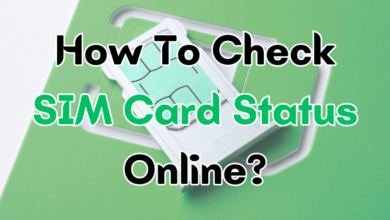How to Tell if iPhone is Fast Charging?
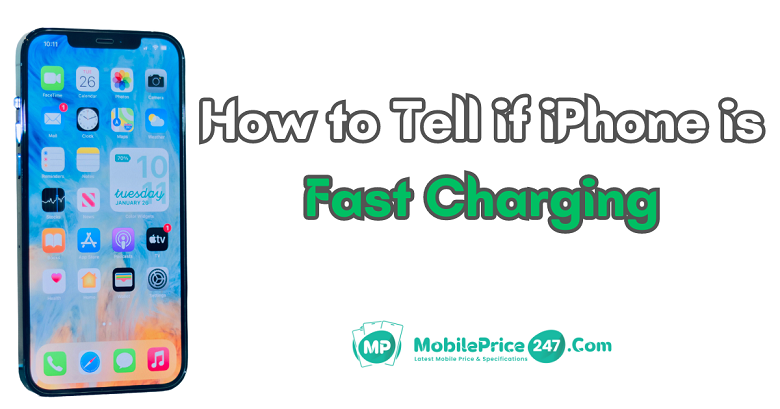
Are you wondering if your iPhone is fast charging? Here’s how to find out.
To determine if an iPhone is fast charging, there are a few factors to consider. Firstly, iPhones do not have text or audio notifications for fast charging, so you need to rely on other indicators.
Fast charging is supported on iPhones from the iPhone 8 and newer models. The use of a USB-C to Lightning cable and a 20W or higher power adapter is required for fast charging.
iPhones are hard-coded to stop fast charging once the battery reaches 80%, and fast charging only kicks in when the capacity is between 0% and 79%.
Checking the charging time can also indicate if fast charging is working properly, as fast charging should charge up to 50% in around 30 minutes.
Additionally, some third-party apps like Ampere can measure charging current and voltage to troubleshoot any issues with the adapter or cable.
It’s important to note that not all iPhones support fast charging, so it’s necessary to check if your specific model is compatible and if the charger and cable meet the requirements for fast charging.
Do you know Apple Announces iPhone 15 Pro and iPhone 15 Pro Max.
Indicators of Fast Charging on iPhone
There are a few indicators you can look out for to determine if your iPhone is fast charging. Firstly, make sure you have a compatible iPhone model.
Fast charging is supported on iPhone 8 and newer models. Once you have the right device, check if you are using a USB-C to Lightning cable and a power adapter that is 20W or higher. These are the necessary requirements for fast charging.
When your iPhone is fast charging, it’s important to note that there are no text or audio notifications. However, you can still rely on visual cues. Keep an eye on the battery icon in the status bar.
When your iPhone is fast charging, you will notice a lightning bolt symbol next to the battery icon. This indicates that your device is receiving power at a faster rate, optimizing the charging process.
Another way to determine if your iPhone is fast charging is by checking the charging time. Fast charging should be able to charge your iPhone up to 50% in approximately 30 minutes.
If you notice a significant increase in battery level within this time frame, it’s a good indication that fast charging is working as expected.
For those who like to delve deeper into technical details, there are third-party apps available, such as Ampere, that can measure the charging current and voltage.
These apps can help troubleshoot any potential issues with the adapter or cable, ensuring that your iPhone is receiving the optimal charging speed.
How to Tell if iPhone is Fast Charging:
- Ensure you have a compatible iPhone model (iPhone 8 or newer) for fast charging.
- Use a USB-C to Lightning cable and a power adapter that is 20W or higher.
- Look for the lightning bolt symbol next to the battery icon in the status bar as an indication of fast charging.
- Monitor the charging time, fast charging should charge up to 50% in around 30 minutes.
- Consider using third-party apps like Ampere to measure charging current and voltage for troubleshooting.
Remember, not all iPhones support fast charging, so it’s important to check if your specific model is compatible and if the charger and cable meet the requirements for fast charging.
Troubleshooting fast charging on iPhone
If you’re experiencing issues with fast charging on your iPhone, here are some troubleshooting steps you can take.
1. Check compatibility: Not all iPhones support fast charging, so it’s important to ensure that your specific model is compatible. Fast charging is supported on iPhones from the iPhone 8 and newer models. If you have an older iPhone, the fast charging feature may not be available.
2. Verify the charger and cable: The use of a USB-C to Lightning cable and a 20W or higher power adapter is required for fast charging. Make sure you are using the correct cable and adapter that meet these requirements. Using a different cable or adapter may prevent fast charging from working properly.
3. Check charging time: Fast charging should charge your iPhone up to 50% in around 30 minutes. If you find that the charging time is significantly longer or if the battery percentage is not increasing at a fast rate, there may be an issue with the fast charging feature. Try connecting your iPhone to another fast charger to see if the problem persists.
4. Use third-party apps: There are third-party apps available, such as Ampere, that can measure the charging current and voltage of your iPhone. These apps can help troubleshoot any issues with the adapter or cable. By measuring the charging current and voltage, you can determine if there are any abnormalities that may be affecting the fast-charging functionality.
If you follow these troubleshooting steps and still encounter issues with fast charging on your iPhone, it may be necessary to contact Apple Support or visit an authorized service provider for further assistance.
Remember to always check compatibility and use the recommended accessories to ensure optimal fast charging performance.
FAQ
Q: How can I tell if my iPhone is fast charging?
A: iPhones do not have text or audio notifications for fast charging. To determine if your iPhone is fast charging, you need to consider a few factors. Fast charging is supported on iPhones from the iPhone 8 and newer models. You will need a USB-C to Lightning cable and a 20W or higher power adapter. iPhones are hard-coded to stop fast charging once the battery reaches 80%, and fast charging only kicks in when the capacity is between 0% and 79%. Checking the charging time can also indicate if fast charging is working properly, as fast charging should charge up to 50% in around 30 minutes. Some third-party apps like Ampere can measure charging current and voltage to troubleshoot any issues with the adapter or cable. It’s important to note that not all iPhones support fast charging, so it’s necessary to check if your specific model is compatible and if the charger and cable meet the requirements for fast charging.
Q: What are the indicators of fast charging on an iPhone?
A: To determine if your iPhone is fast charging, you should look for the following indicators:
– Use a USB-C to Lightning cable and a 20W or higher power adapter.
– Fast charging only occurs when the battery capacity is between 0% and 79%.
– iPhones stop fast charging once the battery reaches 80%.
– Fast charging should charge up to 50% in around 30 minutes.
– You can use third-party apps like Ampere to measure charging current and voltage.
Q: How can I troubleshoot fast charging issues on my iPhone?
A: If you are experiencing issues with fast charging on your iPhone, here are some troubleshooting steps you can take:
– Ensure you are using a USB-C to Lightning cable and a 20W or higher power adapter.
– Check if your specific iPhone model supports fast charging.
– Make sure the charger and cable meet the requirements for fast charging.
– Try using a different charger and cable to see if the issue persists.
– Use third-party apps like Ampere to measure charging current and voltage to identify any problems with the adapter or cable.
Fast charging can significantly improve the charging speed of your iPhone, enhancing your overall user experience.
To determine if your iPhone is fast charging, there are a few factors to consider. Firstly, iPhones do not have text or audio notifications for fast charging, so you need to rely on other indicators.
Fast charging is supported on iPhones from the iPhone 8 and newer models. The use of a USB-C to Lightning cable and a 20W or higher power adapter is required for fast charging.
iPhones are hard-coded to stop fast charging once the battery reaches 80%, and fast charging only kicks in when the capacity is between 0% and 79%.
Checking the charging time can also indicate if fast charging is working properly, as fast charging should charge up to 50% in around 30 minutes.
Additionally, some third-party apps like Ampere can measure charging current and voltage to troubleshoot any issues with the adapter or cable.
It’s important to note that not all iPhones support fast charging, so it’s necessary to check if your specific model is compatible and if the charger and cable meet the requirements for fast charging.