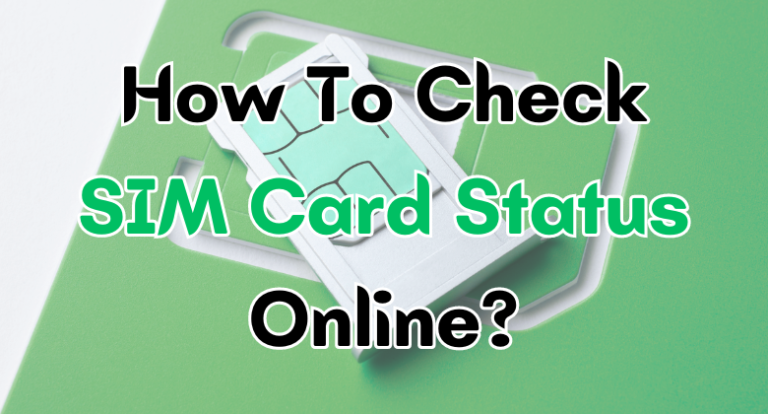How to See What is Stored on SIM Card? (4 Methods)
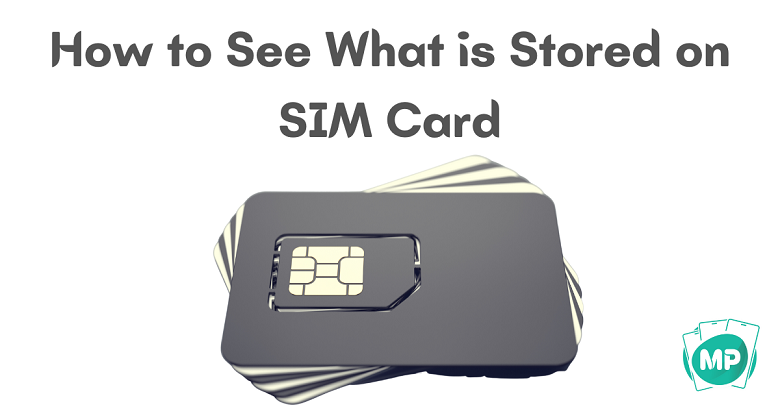
Have you ever wondered what information is stored on your SIM card? With the right tools and techniques, you can easily access and view the data stored on your SIM card.
To see what is stored on a SIM card, there are a few methods you can use. One option is to buy a SIM card reader, which can transfer the SIM card’s data to your computer and make it visible to you.
On an iPhone, you can go to Settings > Cellular > Cellular Data Option to view your account and see information about your SIM card. You can also check if any apps are using SIM card data by going to Settings > Sim Applications.
On an Android device, you can go to Settings > About Phone to see your SIM’s status and information like your phone number and roaming info.
SIM cards store various data, including your phone number, contacts, text messages, authentication key, international mobile subscriber identity (IMSI), mobile country code (MCC), and more.
They typically have storage capacities ranging from 8KB to 256KB, which can hold up to 250 contacts and some messages.
SIM cards do not store photos or browser history, and the majority of messages are stored on the device or in cloud storage. Contacts are often stored in cloud storage or on the device itself.
Taking out a SIM card does not delete all your data, but your phone number will not be functional until you put the SIM card back in. It is important to back up your photos before switching SIM cards.
SIM cards come in different sizes, including full-size, mini, micro, nano, and eSIM. SIM cards can be hacked through methods like cloning, swapping, and hijacking, so it is important to implement security measures like setting a secure PIN code and using strong passwords.
Methods to View SIM Card Data
There are several methods you can use to see what is stored on your SIM card, including using a SIM card reader or accessing settings on your iPhone or Android device. Let’s explore these methods in detail:
- SIM card reader: One option is to purchase a SIM card reader. This device allows you to connect your SIM card to your computer and access its data. Simply insert your SIM card into the reader, connect it to your computer, and use the accompanying software to view the stored information.
- iPhone settings: If you have an iPhone, you can check your SIM card data by accessing the settings. Go to Settings > Cellular > Cellular Data Option. Here, you can view your account information and details about your SIM card, such as your phone number and data usage.
- Android settings: On an Android device, you can access your SIM card information by going to Settings > About Phone. Here, you’ll find the status of your SIM card, including your phone number, roaming information, and more.
- Apps and contacts: Additionally, you can check if any apps on your device are using SIM card data. On an iPhone, go to Settings > Sim Applications to see which apps are accessing your SIM card information. Contacts and messages are typically stored either on the device itself or in cloud storage.
SIM cards can store various types of data, including your phone number, contacts, text messages, authentication key, international mobile subscriber identity (IMSI), and mobile country code (MCC).
The storage capacity of SIM cards ranges from 8KB to 256KB, which can hold up to 250 contacts and some messages. However, it’s important to note that SIM cards do not store photos or browser history.
When it comes to switching SIM cards, it’s good practice to back up your photos before making any changes.
While taking out a SIM card does not delete all your data, your phone number will not be functional until you insert the SIM card back in.
It’s also worth mentioning that SIM cards come in different sizes, including full-size, mini, micro, nano, and eSIM.
Lastly, it’s crucial to be aware of potential security risks associated with SIM cards. They can be hacked through methods like cloning, swapping, and hijacking. To protect your data, consider implementing security measures such as setting a secure PIN code and using strong passwords.
Understanding SIM Card Data
SIM cards store a variety of data, including phone numbers, authentication keys, IMSI, and MCC, with storage capacities ranging from 8KB to 256 KB.
Messages and contacts are commonly stored on SIM cards, while photos and browser history are typically stored elsewhere.
When it comes to data storage, SIM cards serve as a convenient solution for keeping important information accessible on the go. These small chips hold vital details like your phone number, allowing you to easily transfer your information between devices.
Authentication keys, such as the IMSI and MCC, are also stored on SIM cards to ensure secure communication between your device and the network.
While SIM cards have limited storage capacities, they can hold a significant amount of data. For example, an average SIM card can store up to 250 contacts and a selection of text messages.
However, it is important to note that SIM cards do not store photos or browser history. Instead, these types of data are usually saved on your device’s internal storage or in cloud storage services.
When you remove a SIM card from your device, it does not delete all of your data. However, your phone number will not be functional until you insert the SIM card back into your device.
To ensure the safety of your data, it is recommended to back up your photos and other important files before switching SIM cards.
In order to protect your SIM card from potential security risks, it is essential to implement security measures. SIM cards can be vulnerable to hacking techniques such as cloning, swapping, and hijacking.
To strengthen your security, consider setting a secure PIN code and using strong passwords to safeguard your SIM card and prevent unauthorized access to your data.
Important Considerations and Security Measures
When dealing with SIM cards, it’s important to understand the impact on your data when removing or switching SIM cards, as well as the potential security risks involved.
Implementing security measures can help protect your SIM card and the data it stores.
1. Back up your data
Before removing or switching SIM cards, it’s crucial to back up your photos and other important data. This ensures that you won’t lose any valuable information when making changes to your SIM card. You can use cloud storage or an external device to create a backup of your data.
2. Be aware of SIM card sizes
SIM cards come in different sizes, including full-size, mini, micro, nano, and eSIM. It’s essential to know which size your device requires before purchasing or replacing a SIM card. Using the wrong size can result in compatibility issues and may damage your device. Always consult your device’s user manual or contact your service provider for guidance.
3. Protect against hacking and cloning
SIM cards are susceptible to hacking and cloning, which can lead to unauthorized access to your data. To minimize the risk, it’s recommended to set a secure PIN code for your SIM card. Avoid using common or easily guessable PINs.
Additionally, using strong passwords for your device and online accounts can further enhance your overall security.
4. Safeguard against SIM swapping and hijacking
SIM swapping and hijacking are techniques used by attackers to take control of your SIM card and gain access to your personal information. To protect against these threats, contact your service provider and add extra security measures, such as requiring a unique code or additional verification steps before any SIM card changes can be made.
By following these important considerations and implementing security measures, you can ensure the safety of your SIM card and the data it holds.
Remember to regularly update your PIN code and passwords, and stay vigilant against any suspicious activities related to your SIM card or mobile device.
FAQ
Q: How can I see what is stored on a SIM card?
A: There are a few methods you can use to view the data stored on a SIM card. One option is to buy a SIM card reader, which can transfer the SIM card’s data to your computer and make it visible to you. On an iPhone, you can go to Settings > Cellular > Cellular Data Option to view your account and see information about your SIM card. On an Android device, you can go to Settings > About Phone to see your SIM’s status and information like your phone number and roaming info.
Q: What kind of data is stored on a SIM card?
A: SIM cards store various data, including your phone number, contacts, text messages, authentication key, international mobile subscriber identity (IMSI), and mobile country code (MCC). They typically have storage capacities ranging from 8KB to 256KB, which can hold up to 250 contacts and some messages. However, SIM cards do not store photos or browser history, and the majority of messages are stored on the device or in cloud storage. Contacts are often stored in cloud storage or on the device itself.
Q: Will removing the SIM card delete all my data?
A: Taking out a SIM card does not delete all your data, but your phone number will not be functional until you put the SIM card back in. It is important to back up your photos before switching SIM cards to ensure you don’t lose any important data.
Q: What are the different sizes of SIM cards?
A: SIM cards come in different sizes, including full size, mini, micro, nano, and eSIM. The size you need depends on your device, so it’s important to check which size is compatible before purchasing a SIM card.
Q: How can I protect my SIM card from hacking?
A: SIM cards can be hacked through methods like cloning, swapping, and hijacking. To protect your SIM card, it is important to implement security measures such as setting a secure PIN code and using strong passwords. These steps can help prevent unauthorized access to your SIM card and protect your personal information.
By following the step-by-step guide and using the appropriate tools, you can easily see what is stored on your SIM card and gain access to valuable information such as contacts and messages.
It is important to understand the limitations of SIM card storage and implement security measures to safeguard your data.
To view the data stored on your SIM card, one option is to buy a SIM card reader. This device allows you to transfer the SIM card’s data to your computer, making it visible and accessible.
On an iPhone, you can navigate to Settings > Cellular > Cellular Data Option to view your account information, including details about your SIM card.
Additionally, you can check if any apps are using SIM card data by going to Settings > Sim Applications. On an Android device, you can access your SIM’s status and information, such as your phone number and roaming info, by going to Settings > About Phone.
SIM cards store various types of data, including your phone number, contacts, text messages, authentication key, international mobile subscriber identity (IMSI), and mobile country code (MCC).
They typically have storage capacities ranging from 8KB to 256KB, which can hold up to 250 contacts and some messages.
However, it’s important to note that SIM cards do not store photos or browser history. Most messages are stored on the device or in cloud storage, while contacts are often stored in cloud storage or on the device itself.
When you take out a SIM card, your data is not deleted, but your phone number will not be functional until you reinsert the SIM card. Therefore, it is crucial to back up your photos before switching SIM cards.
SIM cards come in different sizes, including full-size, mini, micro, nano, and eSIM. It’s important to be aware that SIM cards can be vulnerable to hacking through methods like cloning, swapping, and hijacking.
To protect your data, it is recommended to implement security measures such as setting a secure PIN code and using strong passwords.